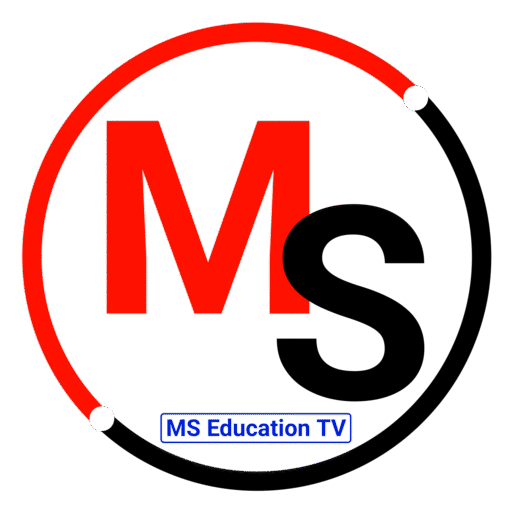Haryana Board (HBSE) Class 10 Information Technology Question Paper 2024 Answer Key. BSEH (Board of School Education Haryana) Class 10 Information Technology Answer Key 2024. HBSE (Haryana Board of School Education) Class 10 IT Solved Question Paper 2024. BSEH Class 10 Information Technology Paper 2024 Solution. Download PDF and check accurate answers carefully prepared through my personal understanding, subject knowledge, and dedication to help students based on the syllabus and exam pattern.
HBSE Class 10 Information Technology (IT) Question Paper 2024 Answer Key
1. Explain various style categories in Writer.
Answer – Writer provides different categories of styles to format documents effectively:
• Paragraph Styles – For entire paragraphs (alignment, indentation, spacing).
• Character Styles – For selected text (font, bold, italics).
• Frame Styles – For formatting frames like images or text boxes.
• Page Styles – For page setup (margins, headers/footers).
• List Styles – For bullet and numbered lists.
• Table Styles – For formatting tables.
OR
What is a template? Write steps to create and save it.
Answer – A template is a pre-designed document layout used to create similar documents.
Steps to create and save a template in Writer:
(i) Open a new file and format it.
(ii) Go to File > Templates > Save As Template.
(iii) Name the template and select a category.
(iv) Click Save.
2. What is Goal Seek? Write steps to use Goal Seek tool.
Answer – Goal Seek is a tool in spreadsheet software that finds the input value needed to reach a desired output.
Steps:
(i) Select the cell with the result formula.
(ii) Go to Tools > Goal Seek.
(iii) Enter target value and variable cell.
(iv) Click OK.
OR
Explain type of relationships between any two tables in a database.
Answer: (i) One-to-One – A record in one table relates to one in another.
(ii) One-to-Many – A single record in one table relates to many in another.
(iii) Many-to-Many – Records in both tables relate to multiple records in the other (via a junction table).
3. Explain advantages of database.
Answer – (i) Reduced Data Redundancy
(ii) Data Integrity and Accuracy
(iii) Efficient Data Management
(iv) Easy Data Access and Querying
(v) Security and Backup Facilities
OR
Explain various keys used in relational database.
Answer – (i) Primary Key – Unique identifier.
(ii) Foreign Key – Links two tables.
(iii) Composite Key – Made of two or more fields.
(iv) Candidate Key – All possible fields that can be primary key.
(v) Alternate Key – Candidate keys not selected as primary.
4. Explain elements of table design window in design view.
Answer – (i) Field Name – Column name.
(ii) Data Type – Type of data (Text, Number, etc.).
(iii) Description – Details about the field.
(iv) Field Properties – Field size, default value, validation, etc.
5. Write a note on Repetitive Strain Injury (RSI).
Answer – RSI is caused by repeated motion or poor posture (e.g., typing).
Symptoms: pain, tingling, numbness in hands or arms.
Prevention: good posture, breaks, ergonomic tools.
6. Write steps to apply subtotal tool in Calc.
Answer – (i) Select the data range.
(ii) Go to Data > Subtotals.
(iii) Choose the group by field and function (Sum, Count, etc.).
(iv) Click OK to apply.
7. Write steps to create a new style using drag and drop method.
Answer – (i) Format the desired text.
(ii) Open the Styles panel.
(iv) Drag the formatted text into the Styles panel.
(iv) Name and save the style.
OR
Write steps to group drawing objects.
Answer – (i) Select all desired objects.
(ii) Right-click > choose Group.
(iii) Objects are now grouped for moving or resizing together.
8. Write a note on Image Arrangement Tools.
Answer – These tools are used to position and align images:
• Bring Forward / Send Backward
• Align Left / Right / Center
• Group / Ungroup
• Wrap Text Options
9. What is the importance of Feedback?
Answer – Feedback helps in:
• Identifying strengths and weaknesses.
• Improving performance.
• Boosting motivation and learning.
OR
Write a note on Stress Management.
Answer – It includes strategies like:
• Time management.
• Relaxation exercises.
• Healthy habits and lifestyle.
• Reducing workload and mental pressure.
10. What is “What-if” Analysis Tool?
Answer – It allows users to change values in cells to see how those changes affect formulas and results, useful for forecasting and planning.
11. What is Relative and Absolute Hyperlink?
Answer: Relative Hyperlink – Link that works based on current file location.
• Absolute Hyperlink – Link with full path or URL.
OR
What is a Macro?
Answer – A Macro is a set of instructions that automates repetitive tasks in software.
12. Write steps to insert tables from HTML document.
Answer – (i) Copy the <table> HTML code.
(ii) Paste it into an HTML-supported editor or web document.
(iii) View output in a browser.
OR
Define database. Name some databases.
Answer – A Database is a collection of related data organized systematically. Examples: MySQL, Oracle, MS Access, PostgreSQL.
13. What is Network Data Model?
Answer – A Network Data Model is a database model where records are connected in a graph structure, supporting many-to-many relationships.
14. What is a Query? Give example.
Answer – A Query is a request to retrieve data from a database. Example: SELECT * FROM Students WHERE Grade=’A’
15. Write responsibilities of employer for workplace safety.
Answer – (i) Provide safety training.
(ii) Ensure safe tools and environment.
(iii) Conduct regular inspections.
(iv) Provide protective equipment.
16. An information is ……………. form of data.
Answer – processed
17. Full form of IDE is …………… .
Answer – Integrated Development Environment
18. By default, a macro is saved in …………… library.
Answer – standard
19. …………… function is used to combine information from multiple sheets into one to summarize it.
Answer – Consolidate
20. To apply same style at many places, …………… option is used.
Answer – Fill Format Mode
21. There are …………… types of image filter in Writer.
Answer – four
22. …………… image filter tool is used in photograph to reverse the tone.
Answer – Invert
23. …………… acts as a reference point for image or drawing.
Answer – Anchor
24. Self-management is also called ………….
Answer – self-discipline
25. Full form of SDG is …………….
Answer – Sustainable Development Goals
26. A pronoun is a word used in place of …………….
Answer – Noun
27. Paralanguage is an example of …………… type of communication.
(a) Verbal
(b) Non-verbal
(c) Visual
Answer – (b) Non-verbal
28. ……………% communication is done using words.
(a) 38
(b) 55
(c) 7
(d) 28
Answer – (c) 7
29. Shortcut key to print a file is …………….
(a) Alt + P
(b) Ctrl + P
(c) Alt + F
(d) Ctrl + F
Answer – (b) Ctrl + P
30. Spacebar is a …………… key on keyboard.
(a) Control
(b) Command
(c) Navigation
(d) Windows
Answer – (c) Navigation